How to Access R6 Marketplace: A Complete Guide for Players
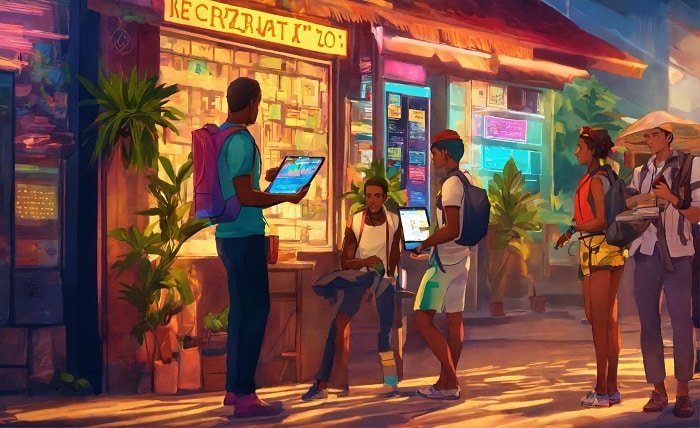
Rainbow Six Siege (R6) is one of the most popular tactical shooter games in the world, and part of its appeal lies in the variety of skins, charms, and other cosmetic items available through the in-game marketplace. If you’ve ever wondered how to access the R6 marketplace, this guide will walk you through the steps you need to take, provide tips on how to navigate it effectively, and explain the rules and benefits of using it to enhance your gaming experience.In this post, we will cover everything from accessing the marketplace, understanding its features, and getting started with buying and selling items. Whether you’re a seasoned player or just getting started, this guide is designed to help you get the most out of your R6 marketplace experience.
What is the R6 Marketplace?
The R6 marketplace is an in-game store within Rainbow Six Siege that allows players to purchase and trade cosmetic items. These items can include weapon skins, character skins, charms, and other exclusive content that enhances the visual appeal of the game. Unlike traditional microtransactions, where you purchase items with real money, the marketplace in R6 allows for a more interactive experience by letting players use in-game currency or real-world money.
For many players, accessing the R6 marketplace can be a great way to show off their personal style and customize their operators with rare skins and exclusive content. However, before you jump into buying and selling, it’s essential to understand how the marketplace works.
How to Access R6 Marketplace from Your Ubisoft Account
To access the r6 marketplace, the first step is ensuring that you have a Ubisoft account linked to your Rainbow Six Siege game. The marketplace is integrated within Ubisoft’s ecosystem, so you need to be logged into your account to access the store.
Once logged in, open the Rainbow Six Siege game client and navigate to the in-game store. You can do this by selecting the “Store” option from the main menu, where you’ll be presented with a variety of in-game items, including skins, bundles, and other cosmetic content. Here, you’ll be able to view both free and premium items.
For players who are just getting started, it’s important to note that while some items are available for free, others will require R6 Credits (the premium in-game currency) or real money to purchase.
Navigating the R6 Marketplace Interface
Once you’ve accessed the R6 marketplace, it’s time to familiarize yourself with its interface. The layout is designed to make it easy for players to browse items, and you’ll find categories such as skins, weapon charms, and bundles displayed on the home page.
On the left-hand side of the marketplace, you’ll find filtering options that allow you to narrow down your search based on different criteria. For example, you can sort by popularity, price, or item type to help find exactly what you’re looking for. In addition, the marketplace regularly updates to feature new seasonal content, so be sure to check back often to see the latest items available.
Whether you’re searching for a specific skin or just browsing for something new, understanding how to use these filtering tools will make accessing the R6 marketplace far easier.
Using R6 Credits to Buy Items
R6 Credits are the premium currency used within the marketplace, and they can be purchased with real-world money. When you access the marketplace, you’ll often see items listed with a price in R6 Credits. While some items may also be available for free through events or missions, the majority of the marketplace content requires you to spend R6 Credits.
To purchase R6 Credits, navigate to the store section of the game and look for the option to buy credits. You’ll be prompted to select how many credits you want to purchase and confirm your payment details. Once you’ve made your purchase, the credits will be added to your account, and you can immediately begin buying items from the marketplace.
It’s important to keep in mind that R6 Credits are non-refundable, so be sure to double-check the items you want before making a purchase.
How to Access Free Items and Deals
While most items in the R6 marketplace are paid, there are still ways to access free items and deals without spending R6 Credits or real money. The game often runs special events, challenges, and seasonal promotions that reward players with free cosmetic items. These free items may include exclusive skins, weapon charms, or even operators in rare cases.
To access free items, make sure to keep an eye on announcements and updates from Ubisoft. Additionally, check the “Challenges” section in the main menu, where you may find time-limited missions that reward you with marketplace items. Completing these missions is an excellent way to enhance your inventory without spending money.
Selling Items on the R6 Marketplace
Although Rainbow Six Siege does not support full trading of items between players, it does allow for some interaction in terms of item purchases and sales. The r6 marketplace doesn’t allow for direct selling of items to other players, but there are other platforms where players can resell items obtained through the marketplace.
If you’re looking to sell items, third-party platforms like Steam Market or other community-run marketplaces may allow you to list your items for sale. However, it’s important to note that this process is not officially supported by Ubisoft, and you should exercise caution when using third-party services.
That said, you can still keep your inventory fresh by browsing for new items and selling off items you no longer want to certain platforms, making your marketplace experience more flexible.
How to Secure Your Account When Using the Marketplace
When accessing the R6 marketplace, it’s important to take steps to secure your account. The in-game store and marketplace feature real-world transactions, so ensuring your account is safe is crucial to avoid scams or unauthorized purchases.
A few key steps to secure your account include:
-
Enable Two-Factor Authentication (2FA): Ubisoft offers two-factor authentication to protect your account. This adds an extra layer of security when logging in and making transactions.
-
Use a Strong Password: Choose a strong, unique password for your Ubisoft account to prevent unauthorized access. Avoid using simple or easily guessable passwords.
-
Monitor Account Activity: Regularly check your account activity and purchase history to ensure there are no unauthorized transactions.
By following these security tips, you can enjoy a safe and seamless experience when accessing the R6 marketplace.
Conclusion
The R6 marketplace is a great way to personalize your Rainbow Six Siege experience with unique skins, charms, and other cosmetic items. By following the steps outlined in this guide, you’ll be well on your way to exploring the marketplace and making the most of the available items.
Whether you’re purchasing premium items with R6 Credits, enjoying seasonal free items, or securing your account, the R6 marketplace has something for every player. With these tips, you’ll not only learn how to access the R6 marketplace but also understand how to navigate it and maximize your in-game experience.
FAQs
1. Can I access the R6 marketplace without Ubisoft Connect?
No, you need to be logged into a Ubisoft account via Ubisoft Connect to access the R6 marketplace.
2. What currency is used in the R6 marketplace?
The primary currency used in the marketplace is R6 Credits, which can be purchased with real money. Some items may also be available for free during special events.
3. Are items in the R6 marketplace permanent?
Some items in the marketplace are permanent, while others may only be available for a limited time during special events, so make sure to act quickly if you see something you like.
4. Can I trade items with other players in R6?
No, the R6 marketplace doesn’t support direct trading between players. However, you can buy and sell items through third-party platforms.
5. How do I get free items in the R6 marketplace?
Free items are often available through special events, missions, or seasonal challenges. Check for announcements and keep an eye on in-game updates to get the latest deals and freebies.




