Unlocking the Benefits of IFHRMS Portal: A Comprehensive Guide
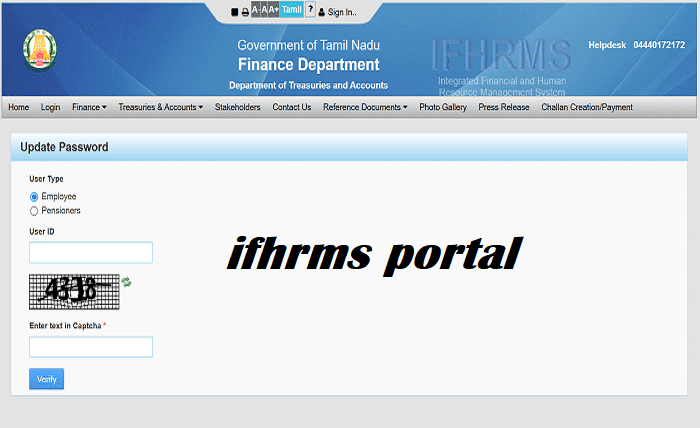
The IFHRMS portal is a state-of-the-art digital platform introduced by the Tamil Nadu government to manage employee finances and human resources. IFHRMS stands for Integrated Financial and Human Resources Management System, and it provides a one-stop solution for salary slips, pension details, loan management, and more. The portal is designed to streamline processes, ensure transparency, and make administrative tasks more efficient.
By logging into the IFHRMS portal, Tamil Nadu government employees can easily access important financial documents, update personal information, and stay informed about their employment details. This centralized approach to human resources and financial management has revolutionized the way government employees in Tamil Nadu interact with their payroll and HR records.
Key Features of IFHRMS Portal
The ifhrms portal offers numerous features that simplify life for government employees in Tamil Nadu. Some of the standout features include:
- Online Pay Slips: Employees can instantly download and review their monthly salary slips.
- Pension Management: Retirees can access their pension details, ensuring transparency in disbursal and calculation.
- Loan Tracking: Employees can check the status of any loans or advances they’ve availed.
- Leave Management: The portal allows users to view leave balances and submit leave requests.
- User-Friendly Interface: The design and navigation of the IFHRMS portal are simple, making it accessible even to those with minimal technical knowledge.
These features make the IFHRMS portal an indispensable tool for managing personal financial and HR-related information.
How to Register on IFHRMS Portal
Getting started on the IFHRMS portal is a straightforward process. Follow these steps to create your account:
- Visit the Official Website: Head to https://www.karuvoolam.tn.gov.in/.
- Click on Login: Select the login option on the homepage.
- Enter User Credentials: If you’re a new user, you’ll need your employee ID and temporary password provided by the department.
- Set a New Password: Change your temporary password to something secure and memorable.
- Complete Profile Information: Update your contact details, email address, and other personal information.
Once registered, you can seamlessly access the IFHRMS portal’s features and manage your HR and financial information online.
How to Access IFHRMS Pay Slips on the Portal
One of the most frequently used features of the IFHRMS portal is the ability to download pay slips. To access your monthly salary slip:
- Log into the Portal: Use your registered credentials to log in.
- Navigate to Payroll Section: Once inside, find the section dedicated to payroll.
- Select the Desired Month: Choose the month and year for the pay slip you wish to view.
- Download and Save: Click on the download button to save a copy of your pay slip in PDF format.
This feature eliminates the need for manual requests and allows employees to keep track of their salary details conveniently.
Common Issues and How to Resolve Them
While the IFHRMS portal is generally user-friendly, employees might encounter a few common issues:
- Login Problems: If you’re having trouble logging in, make sure you’re using the correct user ID and password. If you’ve forgotten your password, use the “Forgot Password” link to reset it.
- Technical Errors: Sometimes the portal may experience temporary downtime or slow loading times. In such cases, try accessing the site during off-peak hours or clear your browser cache.
- Incorrect Personal Details: If your personal information is outdated or incorrect, update it within your profile settings or contact the HR department for assistance.
By understanding and addressing these common issues, users can continue to benefit from the IFHRMS portal without interruptions.
Benefits of Using the IFHRMS Portal
The IFHRMS portal provides a multitude of benefits for Tamil Nadu government employees:
- Time-Saving: Employees can access pay slips, leave balances, and loan details online, reducing the need for in-person visits to HR.
- Transparency: The portal ensures that all financial transactions and HR updates are recorded and easily accessible.
- Convenience: With the IFHRMS portal available 24/7, employees can manage their HR and financial needs at their own convenience.
- Cost-Effective: The digital approach reduces paperwork, printing costs, and administrative overhead.
- Enhanced Accuracy: By using the IFHRMS portal, employees can quickly spot and report discrepancies in pay slips or other records.
These advantages highlight the value the ifhrms portal adds to the everyday lives of government employees.
How to Contact IFHRMS Support?
If you run into issues or have questions about the IFHRMS portal, several support options are available:
- Helpline Numbers: Check the official portal for contact numbers.
- Email Assistance: Employees can email their concerns to the support team.
- Department Office: Visit the HR or finance department at your workplace for help.
- Online Grievance Redressal: The portal includes a system for submitting and tracking grievances.
These resources ensure that users have the support they need to resolve any challenges quickly.
Conclusion
The IFHRMS portal is a game-changer for Tamil Nadu government employees. It centralizes HR and financial tasks, making it easier to access pay slips, track pensions, apply for leave, and more. With its user-friendly interface and robust support system, the portal empowers employees to manage their employment details independently and efficiently. By embracing the IFHRMS portal, Tamil Nadu government staff can enjoy a smoother, more transparent administrative experience.
FAQs
1. What is the IFHRMS portal used for? The IFHRMS portal helps Tamil Nadu government employees manage their financial and HR-related information online.
2. How do I access my pay slip on the IFHRMS portal? Log into the portal, go to the payroll section, select the desired month, and download your pay slip.
3. Can retirees use the IFHRMS portal? Yes, retirees can access pension details and other related information through the portal.
4. What should I do if I can’t log in? If you’re unable to log in, double-check your credentials or use the “Forgot Password” option.
5. Is the IFHRMS portal available 24/7? Yes, the portal is accessible at any time, allowing employees to manage their information at their convenience.




